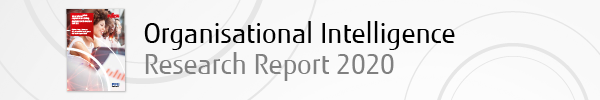
|
|
| |||||||||
| |||||||||
Current Filter: Document>>>>>> eForms: are you missing a trick? Editorial Type: Technology focus Date: 03-2016 Views: 2586   Key Topics: Document Workflow Healthcare Mobile Forms processing Key Companies: CCube Solutions Key Products: Key Industries: Health |  | ||
 | Advances in electronic forms could offer significant benefits to organisations trying to remove paper from their processes, argues Vijay Magon of CCube Solutions With the rise in online business and e-commerce, organisations need a simple, cost effective way to capture and track transactions through the various processes, to successful conclusion. eForms ticks all the boxes in terms of functionality and potential use: studies by Gartner and Microsoft clearly show significant and tangible savings where eForms are deployed. The reality on the ground paints a different picture - why aren't more organisations using eForms? Let's look at the technology and examine why it had to wait for a partner to make a real impact on our consumption of paper.
BACKGROUND
= Ability to use a form that interactively changes according to the needs of each individual user's session. The user simply fills out drop down lists, and depending on one answer, different choices are given for the next questions - intelligent navigation. Crucially, eForms must be detached from any front-end application, to avoid counting eForm users as concurrent users, eliminating any licensing implications. The system should support un-limited access by internal and external users. Equally, eForms must not be seen in isolation from a planned information strategy. An eForms Framework helps to define a business strategy - simply deploying an eForm will not deliver that strategy.
WHERE ARE WE NOW? But simply replacing established data entry controls with new gesture based controls is not sufficient in itself. eForms are being designed to be device agnostic and provide instant feedback during data collection to help the time-pressed user who needs to easily collect and analyse data. As a minimum, eForms must:
• Be usable on any mobile device, without having to manage versions for each device type
The device-agnostic requirement is key: eForms should not be designed to work on a specific platform. Installing an app on an iPad may be terrific as it provides access to the rich user experience on this specific device - but what about an Android or a Windows tablet? Will suppliers develop and maintain eForms for each platform? This will become cost-prohibitive very quickly. It makes sense to design and develop the eForms once, install it on a secure server and provide access to the electronic forms using any device. Furthermore, the success of the mobile platform stems from the fact that it's a device which connects a mobile user with the office - i.e. it is a connector and need not hold any data locally. This is a welcome message for IT and Compliance people in organisations which worry about mobile devices becoming mobile - losing such a device is an acceptable risk; losing corporate data is not!
Page 1 2 | ||
| Like this article? Click here to get the Newsletter and Magazine Free! | |||
| Email The Editor! OR Forward Article | Go Top | ||
PREVIOUS | NEXT |
||