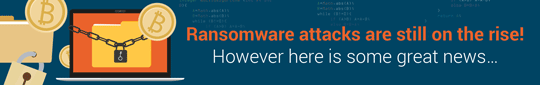
|
|
| ||||||||
| ||||||||
Current Filter: Storage>>>>>> To the edge and back Editorial Type: Opinion Date: 09-2013 Views: 3820  | |||
 | As business evolves, so do the data management challenges faced by CIOs, argues Michiel von der Crone, Field Advisory Services Team Director, EMEA, CommVault
There is no escaping the changing face of modern business. The traditional picture of a company located in an easy-to-travel to building where employees physically work alongside each other, in a fixed and networked computing environment, no longer rings true. Fifteen years ago, the typical mobile worker was probably a CIO with a laptop, heavily supported by IT and restricted to basic offline computing operations. Widespread support for remote workers was not available and, even if it had been, the technology to support them outside the office was limited. However a new breed of mobile workers is now transforming the modern working environment. Armed with technologies that not only bring flexibility into their working day and improve productivity levels overall, they can now experience an enhanced work/life balance by being able to work anytime and anywhere. Any early technological limitations on the emerging mobile worker have now largely been eliminated as broadband data speeds and wireless mobile connections have become widely available. Equally the range of mobile devices has expanded well beyond mobile phones and laptops to include PDAs, notebooks and now tablets. Mobile initiatives are also being proactively put in place by many organisations and telecommuting, virtual workplaces, mobile and wireless computing are now common practice, for all employees at all levels. It should be no surprise to learn that IDC predicted in its report, 'Worldwide Mobile Worker Population, 2011-2015', that one-third of the global workforce would be mobile in just three years. Facilitating and managing the mobile workforce is no mean feat. The rise of the Bring Your Own Device (BYOD) movement not only confirms that mobile employees expect to use the latest lightweight mobile devices to carry out both standard and complex computing activities but that they also expect interactions with enterprise applications to replicate their experiences in the consumer world. Their growing familiarity with search engines and the ease with which business applications can be downloaded onto any mobile device has only raised expectations that they should be able to share, search and restore data instantly - without requiring IT assistance or third-party services. The challenge for the IT Department therefore lies in its ability to protect the increasing amounts of data being created by users outside of the enterprise whilst still meeting the demand for a mobile lifestyle. In a clear reversal of roles, instead of stipulating what systems and processes should be used by employees, IT professionals now need to provide services that deliver real value to the user. For IT to regain and retain control of sensitive corporate data and safeguard assets from loss, destruction or damage, it has to embrace its role in enabling the productive, collaborative and secure self-service mobile computing environment that users now expect. It has to provide users with a sophisticated alternative to ad-hoc and unregulated data storage on USBs or the subscription based consumer cloud solutions chosen by employees to address short term needs. It also needs to provide a centrally managed solution that makes it easier to store and retrieve information 'on the go' whilst simplifying compliance and eDiscovery for everyone across the organisation. According to IDG Research Services, "76% of organisations say secure access to company data from mobile devices is critical" which suggests that IT professionals need to address some fundamental issues if they want to protect data at the edge of the organisation. For users to be able to access old documents indefinitely or all of their most recent files instantly, from all of their devices and regardless of the computer they were created on, automated file and folder synchronisation is essential. The aim here is to make data fluid, not isolated, so that it can be shared across laptops and desktops but more importantly be accessed from smartphones and tablets; particularly as the trend to use the most portable, user friendly device is set to continue. Also, by supporting different environments and operating systems, automated and continuous synchronisation (which should be differentiated from traditional backup that is scheduled to take place at given intervals) should enable users to immediately access the right document, even if they have inadvertently deleted it on one device, when they need it. The ability to search and retrieve data, immediately and without waiting for IT support, is a must-have capability for employees increasingly expected to be able to refer to either historical data or the latest figures at a moment's notice. Self-service access to protected files and emails via a mobile app on smartphones and tablets, or via a web browser and natively within Windows Explorer would benefit an increasingly IT literate workforce and would immediately provide an extremely effective method of access to a secure, personal 'data cloud' that is then managed centrally. It could also therefore eliminate the use of high-risk consumer file sharing tools (which can be prone to human error) and ad-hoc cloud backup services (which are outside the IT department's awareness and control and virtually impossible to restore). However it's worth remembering that users are only likely to use a corporate self-service application if they are confident that 'standard' search engine functionality and ease of use is guaranteed. Intuitive, role-based search capabilities across all enterprise data are also needed in order to simplify often complex eDiscovery and compliance requirements.
Page 1 2 | ||
| Like this article? Click here to get the Newsletter and Magazine Free! | |||
| Email The Editor! OR Forward Article | Go Top | ||
PREVIOUS | NEXT |
||