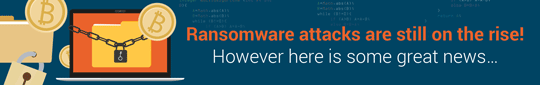
|
|
| ||||||||
| ||||||||
Current Filter: Storage>>>>>> Accelerating change Editorial Type: Technology Focus Date: 09-2013 Views: 2647  Key Topics: Storage SSD SQL Flash Key Companies: OCZ Key Products: ZD-XL SQL Accelerator Key Industries: | |||
  | Faced with the everyday I.T. struggle to achieve low latency and high IOPS, there is more to the issue than just adding SSD flash, argues Joost van Leeuwen of OCZ Technology Group
While the thought of adding flash to a SQL Server infrastructure is now commonly accepted, it does not guarantee overcoming the typical performance bottlenecks. By using flash hardware and intelligent software that seamlessly integrates with SQL, applications accelerate and access the right & relevant data exactly when needed. Frequently used 'hot' data is placed on the SSD flash while older and 'cold' data resides in the SAN on the conventional HDD array. Analysing IOPS performance, one host-based flash acceleration card can replace thousands of HDDs. OCZ recently introduced the ZD-XL SQL Accelerator that tightly integrates into the SQL Server deployment as a 'Plug and Play' device, providing the DBA an easy installation including a user friendly wizard that guides him through the optimisation process.
FOUR KEY ELEMENTS 1. Flash Volumes: Transient calculation tables, such as tempDB, can be efficiently placed on server-side flash volumes. When high availability is assured, additional files such as logs can also benefit from the extremely high read/write performance from on-host flash volumes. 2. Flash Caching: Larger database volumes may not fit on server-side flash volumes. However, using optimised flash caching for hot data allows efficient acceleration of very large databases using much smaller quantities of flash. 3. Cache Policy Optimisation: The use of application-optimised policies makes sure that high hit ratios are achieved and the right data is available on flash at the correct time for SQL Server in both Online Transaction Processing (OLTP) and analysis workloads. 4. Dynamic Pre-Warming of Cache: The ability to automatically pre-warm the cache in advance of important and demanding jobs ensures that the right and relevant data resides in cache in time for use by SQL Server.
FLASH VOLUME REQUIREMENTS An example supporting the need for server-side flash volumes is data warehousing using Microsoft xVelocity columnar tables. A data warehouse workload may consume large amounts of RAM for intermediate query results, and in many cases, when SQL Server does not have enough RAM available, the queries will automatically spill into a tempDB. If the tempDB resides on a remote SAN, this redirection can create a drastic drop in database performance. With the ZD-XL SQL Accelerator, tempDB write operations can be directed to a virtualised flash volume residing on the host, dramatically reducing any performance impact of tempDB usage. The ZD-XL SQL Accelerator can efficiently expose part of its capacity of host-based flash as a volume and make it available to SQL Server. This unique capability utilises the PCIe-based SSD for tempDB usage while simultaneously retaining other portions for use as a hot data cache from additional database volumes. The first step then in achieving efficient SQL Server acceleration is for IT managers to make sure that the SSD card has the ability to host databases (such as tempDB) on a flash volume in parallel while accelerating other databases that use flash for caching.
FLASH CACHING SUPPORT
Page 1 2 | ||
| Like this article? Click here to get the Newsletter and Magazine Free! | |||
| Email The Editor! OR Forward Article | Go Top | ||
PREVIOUS | NEXT |
||