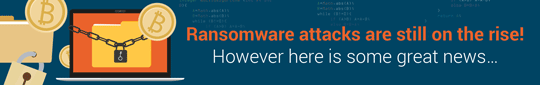
|
|
| ||||||||
| ||||||||
Current Filter: Storage>>>>>> GFI MAX Backup Editorial Type: Review Date: 01-2014 Views: 5137  |  | ||
 | The growth in cloud backup solutions is now exponential but GFI MAX Backup puts a new spin on this technology It has been designed specifically to allow MSPs to provide affordable, enterprise grade online backup to their customers but without any of the overheads normally associated with these types of services. Two versions of MAX Backup are available where you can use GFI's own data centres for backup storage or go for the software-only version and use your own hosted storage facilities. In this review we look at the former version which simply required us to create a MAX Backup account and download the Cloud Management Console (CMC). The CMC is well designed and provides everything needed to get an online backup service up and running with minimum effort. Customers are added in the Partner panel by providing company details plus contact names, email addresses and phone numbers. To add a device you provide a unique name for the target system and choose from Windows, Linux or Mac OS X operating systems. This creates a password protected executable for the Backup Manager utility with a link and PIN that can be emailed to the customer for download. Device installation is equally swift as the customer runs the supplied file and chooses from AES-128, AES-256 or military grade Blowfish-448 encryption. Security gets even tighter as the end user provides an encryption key known only to them. The Backup Manager hands full control of all backup and restore operations to the end user. It's really easy to use and we had our first backups running in minutes without resorting to the online documentation. The backup panel lists all local drives, folders, files and the System State for selection. Client and application support is impressive as you can select network shares, Exchange information stores, SharePoint, Hyper-V and VMware hosts plus MS SQL, MySQL and Oracle databases. GFI's True Delta technology speeds up the backup process as after the initial run, only changed blocks are transmitted. If a customer has more than 100GB of data to transfer, GFI offers a free vault seeding service where the MSP can send the initial backup on encrypted, removable media Restores are just as easy to run as you can view a tree structure of all backed up data and apps or use a search facility. It also uses True Delta to accelerate restores of large files as it will only send back changed blocks when restoring to the original location. End users can enable the LocalSpeedVault feature to synchronise cloud backups with a storage location on the host. This provides them with high-speed restores and local access to critical data if their Internet connection is down. MSPs can easily manage and monitor their services from the CMC which provides a wealth of easily accessible information about backup and restore activities for all customers. If permitted by the end user, they can also load the Backup Manager for a selected system and remotely diagnose problems, run backups or restore data for them. Along with full bare metal restore services another compelling feature is Virtual Drive which allows users to restore files directly from a pre-mapped drive in Windows Explorer using drag and drop. Branding is also a standard feature so MSPs can easily customise the Backup Manager with their own corporate logos. MSPs looking to enhance their product range with hosted online backup will find GFI's MAX Backup has all the angles covered. It supports an extensive range of platforms and its swift deployment and ease of use means they'll be making a profit in no time at all.
Product: MAX Backup
| ||
| Like this article? Click here to get the Newsletter and Magazine Free! | |||
| Email The Editor! OR Forward Article | Go Top | ||
PREVIOUS | NEXT |
||