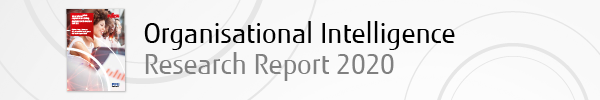
|
|
| |||||||||
| |||||||||
Current Filter: Document>>>>>Strategy> The right tool for the job Editorial Type: Strategy Date: 07-2014 Views: 5198  Key Topics: Document MFPs Strategy Capture Strategies Scanning Hardware Key Companies: Xerox Visioneer Key Products: DocuMate 4790 DocuMate 4799 DocuMate 5445 DocuMate 5460 Acuity Key Industries: | |||
   | Why does a business that has invested large amounts in fleets of MFPs need to look at dedicated scanners? Clare Sykes, EMEA Marketing Manager at Visioneer, argues that using production scanners alongside an MFP can save time and money The MFP could be considered 'the ultimate multi-tasker': print, copy, fax and scan all at the press of a button. Multi-purpose devices like MFPs are an extremely popular, productive and cost-effective piece of office equipment. They fit almost anywhere and are easily deployed in offices or in workgroups. But will your MFP be able to handle the document archiving job that you need to get started on? In convenience applications, such as everyday work tasks, MFPs are invaluable. However, when a specific function, such as scanning, is required and the job volume is intense, you need to consider using a device designed for that specific function. We are not referring to ad hoc, occasional, walk-up scanning but rather volume, paper-to-digital conversions that many users undertake. The MFP may look tempting because it's already there, but could you be overloading it and monopolising a shared device? It is vital to examine the load balancing of the scanner function in the MFP and other needs across your department. Wondering what can go wrong when you attempt a volume scan operation on an MFP? Frankly, quite a number of things can happen, few of them to the satisfaction of anyone: Load imbalance of the MFP. If a department is running a large paper-to-digital document conversion, the MFP is monopolised by the scanning project for days and possibly weeks, creating a substantial inconvenience to the entire workgroup or department. Duty Cycle is exceeded. The recommended print and copy duty cycles for MFPs range from 30,000 to 75,000 pages per month (approx. 1500 - 3750 pages per day). Scanning 5,000 pages in a day is not difficult to exceed in a document imaging project. Even at 90 ppm, this is less than 1 hour of active scanning. Exceeding the daily duty cycle often results in breakdowns, repair calls and the entire MFP going off-line, again inconveniencing the entire workgroup or department. TCO goes up. Total Cost of Ownership proves to be a financial burden when an MFP is under frequent repair. Also ROI goes down. When the MFP is down, the company is not realising the benefit of its investment. Complaints from the CIO and CFO usually follow. Office productivity drops. Your valuable MFP is suddenly of little use to anyone when it is being monopolised or is waiting for repair. Being a departmental device, the importance of load balancing makes sure that multiple departments and individuals can be productive with this shared tool.
RELIEVING THE BOTTLENECKS The Xerox DocuMate 4790 is a dependable scanner for large-volume and distributed scan projects with a daily duty cycle of up to 15,000 sheets with speeds up to 90 pages per minute. That's more than 2 ½ times the recommended throughput on the highest end MFP, all the time allowing the MFP more productive availability, freed from volume scanning jobs. This daily duty cycle allows customers to scan up to 200,000 sheets per month! The Xerox DocuMate 4799 has a daily duty cycle of 40,000 sheets with speeds of 112 pages per minute (that's 800,000 sheets per month). Plus, it's equipped with a powerful software bundle that includes: Kofax VRS (Virtual ReScan) Professional, Nuance OmniPage Pro OCR and Visioneer Acuity.
WORRIED ABOUT YOUR IMAGE? Page 1 2 | ||
| Like this article? Click here to get the Newsletter and Magazine Free! | |||
| Email The Editor! OR Forward Article | Go Top | ||
PREVIOUS | NEXT |
||