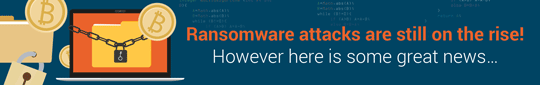
|
|
| ||||||||
| ||||||||
Current Filter: Storage>>>>>> How to Build a Hybrid Drive Editorial Type: Technology Focus Date: 11-2013 Views: 3076  Key Topics: Storage HDD Flash Hybrid Technology Performance Key Companies: Toshiba Key Products: Key Industries: | |||
      | This article from Mine Budiman, Eric Dunn and Rick Ehrlich of Toshiba's Storage Products Division (SPD) traces the development of a Hybrid drive technology that can combine large capacity with high-speed performance
The hybrid drive, which combines the cost advantage of rotating magnetic disc storage with the high performance of NAND flash memory, has recently been attracting attention from computer users looking for fast, large capacity drives. The combination of a hard disk drive (HDD) and NAND flash memory has the potential to deliver a solid-state drive (SSD) like user experience. Hardware, firmware and architecture design are all essential to creating a product that will meet user expectations in terms of performance, capacity and cost. In the case of the latest technology, for example, that includes developing a new cache algorithm that places frequently used data into NAND flash memory, resulting in a hybrid drive with SSD-like performance.
1. INTRODUCTION Given these circumstances, Hybrid drives, which combine HDDs with NAND memory, have come into their own as storage devices capable of realising both high capacities and high performance. Now, by adopting an intelligent cache algorithm that learns what data should be stored in the NAND memory cache, the latest generation of these drives is set to deliver HDD capacity and SSD-level performance to both enterprises and consumers.
2. WHY CONSIDER HYBRID DRIVES? The Hybrid drive achieves both a high capacity and high performance by combining traditional NAND memory technologies, NAND memory handling technologies (instrumental in SSD technologies), and HDD product development technologies. Figure 1 shows a forecast of what types of built-in storage devices will be used in notebook PCs. Full-fledged adoption of hybrid devices, which simultaneously realise both high capacities and high-speed data access performance while keeping bit costs low, is estimated by IDC to account for about 25% of the market in 2015.
3. ARCHITECTURE A newly developed cache algorithm dynamically studies data access patterns and stores frequently accessed data in non-volatile NAND memory. This allows access performance to be improved even if no cache hits occur in DRAM during use, for example when booting the PC. Thus, the algorithm can help the hybrid drive achieve performance levels close to that of SSDs.
| ||
| Like this article? Click here to get the Newsletter and Magazine Free! | |||
| Email The Editor! OR Forward Article | Go Top | ||
PREVIOUS | NEXT |
||