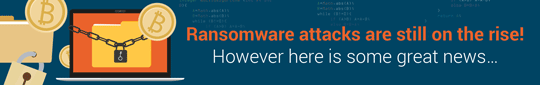
|
|
| ||||||||
| ||||||||
Current Filter: Storage>Storage>>>>> Best in class for SMBs Editorial Type: Interview Date: 11-2014 Views: 2718  Key Topics: Storage Data protection Backup Deduplication NAS RAID Key Companies: WD Microsoft Key Products: WD Sentinel DX4200 WD Sentinel DS5100 WD Sentinel DS6100 Key Industries: |  | ||
 | Centralised storage is a concept that perhaps doesn't really resonate with today's SMBs, which is why WD has introduced its WD Sentinelâ„¢ S and X-series solutions. Storage editor David Tyler catches up with Stuart Wright of WD to find out more. David Tyler: As you know, we are planning to feature your new WD Sentinel product ranges in our review section at the start of 2015. Can you give us a bit of context around why WD has introduced these offerings? When you're a small business there are a number of things to consider: security, collaboration, mobility and perhaps most importantly data protection. A lot of that can be very difficult to achieve if you don't have a server environment in place. So the WD Sentinel S-series could work for these companies: it's very small, very quiet, but it's powerful enough to host line-of-business applications. It also fully integrates with MS Office 365 as well as MS Azure, and being a Windows server you can install a multitude of Windows applications as well as specific third-party software with plug-ins that integrate into the Essentials dashboard. Then there is the WD Sentinel X-series, which is a Windows Storage Server, so in essence it can add additional storage capacity when deployed on its own or when joined to a domain. It can also be used in a remote office location, for instance, where users can benefit from features like Branch Cache - which keeps local copies of data to assist with WAN optimisation. To put these products in context, when I joined WD my remit was to drive our business solutions, and the first product we developed was the WD Sentinel DX4000: a small business storage solution that used proven technology (Intel, Microsoft and WD) but with enterprise-class functionality, and at an affordable price point. Our view has been that the SMB market, specifically in terms of data protection, increasingly needs some of these enterprise-class features - but they may very well not have an IT administrator, or indeed a budget, for such features. So our target was a solution that was best in class for small businesses.
DT: You mentioned that the WD Sentinel S-series runs Windows Server 2012 R2 Essentials - what is the relevance of that platform? So when we talk about enterprise-class features, it's worth mentioning as well, that the full WD Sentinel range has redundant power capability. So the 4-bay desktop devices all have external power adapters connected to a DC input on the product itself. This means we can offer a very small footprint, while still offering redundant power. It also makes for better serviceability - users don't have to take the chassis apart to replace the power supply - and it's an easy swap-out process. It also helps us to keep the thermals down in the chassis. In addition, the devices all offer redundant Gigabit Ethernet, which can be in either link aggregation or failover mode. And when we supply pre-populated devices, they all come fitted with our enterprise-class drives.
DT: So the key message here is one of enterprise-class server and storage solutions, targeted at small businesses? Looking again at the S-series, it has four 3.5 inch drive bays at the front. On the back plane we've now added support for two 2.5 inch boot drives, which are connected in a RAID1 configuration. The data drives can either be configured using a hardware RAID accelerator (using RAID0, 1, 5, 10 or as a JBOD configuration), or - because it's using the MS Server 2012 OS, you could use Windows Storage Spaces, which is their equivalent to software RAID.
DT: Can you drill down a little bit more into the specifications of the S and X-series devices to clarify where each model would sit? Moving on to the X-series: this comprises 3 models at present. The WD Sentinel DX4000 and WD Sentinel RX4100 both run Storage Server 2008 R2 Essentials. D signifies desktop, and R signifies a rack device. Because these are storage servers, they can't run line-of-business applications. They have Intel Atom processors and come with 2GB or 4GB of RAM respectively, and neither product has a separate boot drive: the OS is on the data drives. They do both still have the redundant power and gigabit Ethernet we already mentioned. The WD Sentinel DX4200 is a brand new product which we launched at IP Expo this year. It does have a separate boot drive, and you can add a second to mirror the OS if you wish. This device ships with Windows Storage Server 2012 R2 Workgroup edition, as opposed to Essentials; the Workgroup version can handle up to 50 users rather than Essentials' 25. Storage Server 2012 doesn't include the client backup capabilities mentioned above, nor the 'user-friendly Microsoft dashboard,' however to address this WD has developed our own WD StorCentral dashboard and ship the WD Sentinel DX4200 with 25 user license of WD SmartWare Pro windows client backup software. It is aimed more at user organisations with an established server infrastructure in place, who may have an Active Directory environment and are looking to add additional storage. These kinds of user would be more likely to have IT admin staff on premise, obviously.
Ultimately we have tried to look at what today's small business looks like - the concept of centralised storage maybe doesn't resonate particularly with many of them as much as it could be doing. They may even be using tools like DropBox as a solution - not what we'd call a wise idea for business-critical data! The simple fact is that data loss can put an SMB out of business almost overnight - that's why we've developed the WD Sentinel range. | ||
| Like this article? Click here to get the Newsletter and Magazine Free! | |||
| Email The Editor! OR Forward Article | Go Top | ||
PREVIOUS | NEXT |
||